Getting Started#
Python setup#
You will need the RedVox SDK to run this example. The SDK can be installed by running:
pip install redvox==3.2.0
in a terminal with Python enabled.
You will also need the RedPandas library which can be installed with:
pip install redpandas==1.3.5
For more instructions on installing these libraries, please visit RedVox SDK Installation and RedPandas Installation.
You can confirm everything is installed correctly by running this Python script:
import redvox
import redpandas
if __name__ == "__main__":
print("Redvox version: ", redvox.version())
print("RedPandas version: ", redpandas.version())
If there are no errors, you will see the version numbers printed to the screen.
Obtaining Data#
We will be using a dataset recorded during a SpaceX launch to showcase the examples. The data is located in the RedVox report: https://redvox.io/#/reports/E328
In Additional Products, click the Time aligned and corrected data window link.
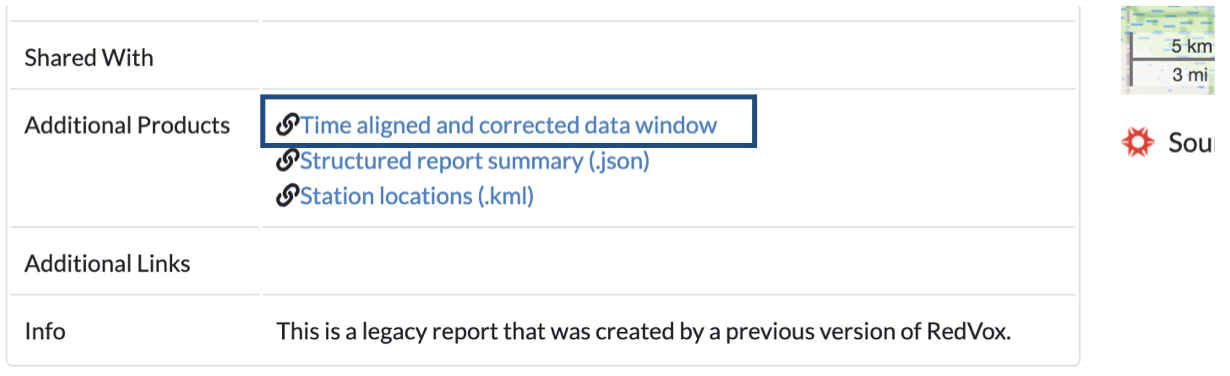
A file named dw_1648830257000498_2.pkl.lz4 will start to download.
NOTE: All the examples in the following section (FROM A REDVOX REPORT, HOW TO…) use this dataset.
We are done setting up! Now we can start loading the audio data in the next section.