Plot Audio Waveforms#
In this example we will examine how to plot audio waveforms using RedPandas.
Running the example#
The first step is to load RedVox data into a DataWindow.
from redvox.common.data_window import DataWindow
# Input Directory
input_dir = "path/to/redvox/data/dw_1648830257000498_2.pkl.lz4"
# Load data window from report
dw = DataWindow.deserialize(input_dir)
The next step is to make a pandas dataframe using redpd_dataframe in the RedPandas library.
from redvox.common.data_window import DataWindow
from redpandas.redpd_df import redpd_dataframe
# Input Directory
input_dir = "path/to/redvox/data/dw_1648830257000498_2.pkl.lz4"
# Load data window from report
dw = DataWindow.deserialize(input_dir)
# Make a pandas DataFrame, where crucial information from DataWindow is extracted
# In this case, we are only extracting 'audio' from the DataWindow but other sensors such as 'barometer',
# 'accelerometer', 'gyroscope', 'magnetometer', 'health', or 'location' are possible
rp_df = redpd_dataframe(input_dw=dw,
sensor_labels=['audio'])
# See what columns are available
print(f'Available columns in RedPandas:\n{rp_df.columns.values}')
Let’s plot the Audio waveforms using RedPandas plot_wiggles_pandas and the Matplotlib library.
from redvox.common.data_window import DataWindow
from redpandas.redpd_df import redpd_dataframe
from redpandas.redpd_plot.wiggles import plot_wiggles_pandas
import matplotlib.pyplot as plt
# Input Directory
input_dir = "path/to/redvox/data/dw_1648830257000498_2.pkl.lz4"
# Load data window from report
dw = DataWindow.deserialize(input_dir)
# Make a pandas DataFrame, where crucial information from DataWindow is extracted
# In this case, we are only extracting 'audio' from the DataWindow but other sensors such as 'barometer',
# 'accelerometer', 'gyroscope', 'magnetometer', 'health', or 'location' are possible
rp_df = redpd_dataframe(input_dw=dw,
sensor_labels=['audio'])
# See what columns are available
print(f'Available columns in RedPandas:\n{rp_df.columns.values}')
# Plot wiggles
plot_wiggles_pandas(df=rp_df, # the name of the redpandas dataframe, in this case rp_df
sig_wf_label='audio_wf', # Column label with sensor data, in this case audio
sig_timestamps_label='audio_epoch_s', # Column label with timestamps data
sig_id_label='station_id' # name of column with the ID/names of stations.
# Important for setting the y_ticks
)
plt.show()
Example output#
When you run the above snippet of code, you should see this graph with the waveforms:
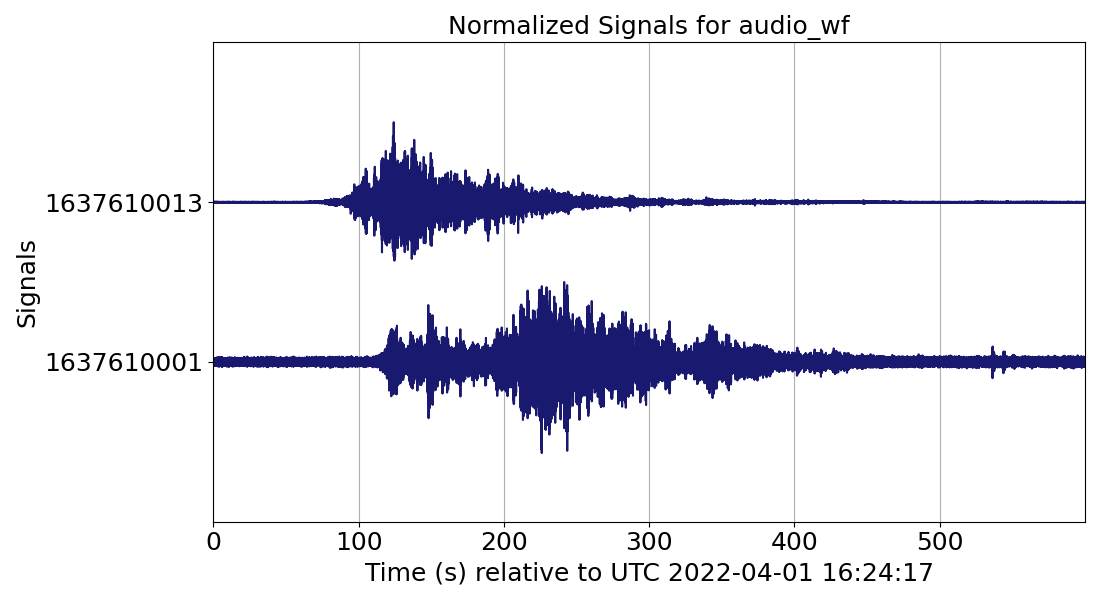
You can also view this example in Github.
The next example, we will examine on how to plot audio spectrograms.