Load Metadata and State of Health Data#
Metadata and state of health are key pieces of information to understand how a station is faring. In this example we examine how to obtain the metadata and health sensor data from the DataWindow.
Running the example#
The first step is to load RedVox data into a DataWindow.
from redvox.common.data_window import DataWindow
# Input Directory
input_dir = "path/to/redvox/data/dw_1648830257000498_2.pkl.lz4"
# Load data window from report
dw = DataWindow.deserialize(input_dir)
Let’s take a look at the metadata for each Station.
from redvox.common.data_window import DataWindow
# Input Directory
input_dir = "path/to/redvox/data/dw_1648830257000498_2.pkl.lz4"
# Load data window from report
dw = DataWindow.deserialize(input_dir)
for station in dw.stations():
# Print some metadata
print(f"Station {station.id()} Metadata:\n"
f"station description: {station.metadata().station_description}\n"
f"is station private: {station.metadata().is_private}\n"
f"station make: {station.metadata().make}\n"
f"station model: {station.metadata().model}\n"
f"station os: {station.metadata().os}\n"
f"station os version: {station.metadata().os_version}\n"
f"redvox app version: {station.metadata().app_version}\n"
f"redvox packet duration in seconds: {station.metadata().packet_duration_s}\n")
This is just a subset of the available metadata. For a complete list, visit the Station Metadata Documentation.
Let’s take a look at state of health sensor. In this example, we will extract the power state, battery charge % and internal temperature. The complete list of available state of health can be found in the Health Sensor Documentation .
from redvox.common.data_window import DataWindow
import matplotlib.pyplot as plt
# Input Directory
input_dir = "path/to/redvox/data/dw_1648830257000498_2.pkl.lz4"
# Load data window from report
dw = DataWindow.deserialize(input_dir)
for station in dw.stations():
# Check that there is state of health data
if station.has_health_sensor():
# Get some state of health data - example of what is available
power_state = station.health_sensor().get_power_state_data()
battery_charge_percentage = station.health_sensor().get_battery_charge_remaining_data()
internal_temp_c = station.health_sensor().get_internal_temp_c_data()
# The channels share the same timestamps
health_time_micros = station.health_sensor().data_timestamps() - station.health_sensor().first_data_timestamp()
health_time_s = health_time_micros*1E-6
We can also plot the state of health using the Matplotlib library.
from redvox.common.data_window import DataWindow
import matplotlib.pyplot as plt
# Input Directory
input_dir = "path/to/redvox/data/dw_1648830257000498_2.pkl.lz4"
# Load data window from report
dw = DataWindow.deserialize(input_dir)
for station in dw.stations():
# Check that there is state of health data
if station.has_health_sensor():
# Get some state of health data - example of what is available
power_state = station.health_sensor().get_power_state_data()
battery_charge_percentage = station.health_sensor().get_battery_charge_remaining_data()
internal_temp_c = station.health_sensor().get_internal_temp_c_data()
# The channels share the same timestamps
health_time_micros = station.health_sensor().data_timestamps() - station.health_sensor().first_data_timestamp()
health_time_s = health_time_micros*1E-6
# Plot the state of health data - one subplot per channel
fig, ax = plt.subplots(nrows=3, ncols=1, sharex='col')
ax[0].plot(health_time_s, power_state)
ax[1].plot(health_time_s, battery_charge_percentage)
ax[2].plot(health_time_s, internal_temp_c)
# Set labels and subplot title
ax[0].set_ylabel('Power State')
ax[1].set_ylabel('Batt. %')
ax[2].set_ylabel('Int. temp. [C]')
ax[2].set_xlabel(f"Seconds from {int(dw.start_date()*1E-6)} Unix epoch UTC")
plt.suptitle(f"RedVox Station ID {station.id()}")
plt.show()
Example output#
After running the above code snippet, the following graph should appear:
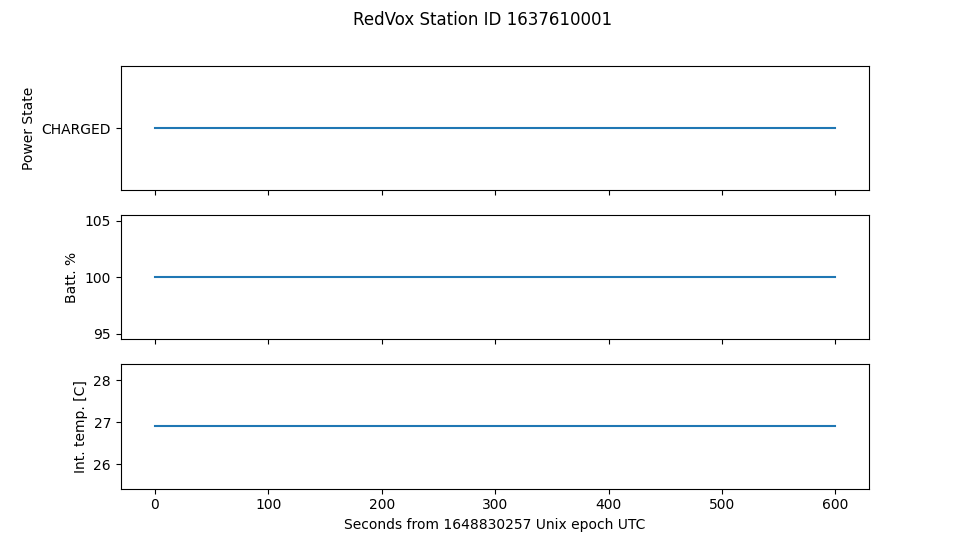
For a more complete example on how to load the metadata and health sensor data, visit Github.
In the next section, we will take a look at plotting audio waveforms.