Accessing Stations in a DataWindow#
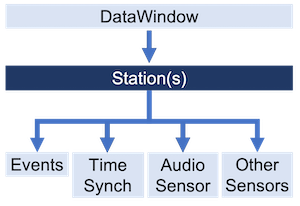
In this example we will access the Stations in a DataWindow.
What is Station#
DataWindow separates its data by several layers, the first being Station. Stations are groupings of sensors.
Getting Stations from DataWindow#
This example shows how to access the first Station in a DataWindow.
from redvox.common.data_window import DataWindow
# Replace the following line with an appropriate method of loading data
dw = DataWindow()
# get the first station
stn = dw.first_station()
You can also iterate over each of the Stations in a DataWindow:
from redvox.common.data_window import DataWindow
# Replace the following line with an appropriate method of loading data
dw = DataWindow()
# do something for each station
for stn in dw.stations():
print(stn.id())
If you know the Station’s ID, you can access it directly using:
from redvox.common.data_window import DataWindow
# Replace the following line with an appropriate method of loading data
dw = DataWindow()
# Replace the string value with the id you're looking for
station_id = "id_number"
# get the station that matches the id
stn = dw.get_station(station_id)
If you get a None value from the previous example, the ID you’re looking for does not exist in the DataWindow. Try
another ID or other DataWindow.
Station Metadata#
Every Station also has metadata that provides a high-level description of it. Three metadata values are required for
a Station to exist; id, uuid, and start_date. The combination of these three values define a unique Station.
This example shows which functions are used to view the metadata of a Station.
from redvox.common.data_window import DataWindow
# Replace the following line with an appropriate method of loading data
dw = DataWindow()
# get the first station
stn = dw.first_station()
# Print the station's id
print(stn.id())
# Print the station's uuid
print(stn.uuid())
# Print the station's start date
print(stn.start_date())
# Print the station's nominal audio sample rate in hz
print(stn.audio_sample_rate_nominal_hz())
# Print the names of the Station's sensors
print(stn.get_sensors())
# Print the types of sensors on the Station
print(stn.get_station_sensor_types())
# Print other metadata of the Station
print(stn.metadata())
# Print the metadata of the individual files used to create the Station
print(stn.packet_metadata())
# Print whether the Station's timestamps are updated from the raw data
print(stn.is_timestamps_updated())
If you encounter any issues while accessing a Station, refer to the page on Troubleshooting
Now that you have looked at Station metadata, we will demonstrate how to access the data in the next section.