Viewing Data Window Metadata#
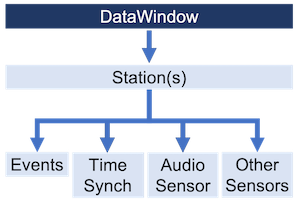
In this example we will use the SDK to view basic information in a DataWindow.
If you have not created a DataWindow, visit the creating a DataWindow page. If you have an existing DataWindow, visit the saving and loading a DataWindow page. You must have performed this step before working with the examples on this page.
Accessing DataWindow Metadata#
Metadata provides a high-level description of DataWindow. It is independent of the data recorded by sensors.
This example shows which functions are used to view the metadata of a DataWindow.
from redvox.common.data_window import DataWindow
# Replace the following line with an appropriate method of loading data
dw = DataWindow()
# Print the name of the DataWindow
print(dw.event_name)
# Print the origin of the DataWindow's event of interest
print(dw.event_origin)
# Print the SDK version used to create the DataWindow
print(dw.sdk_version())
# Print the configuration parameters of the DataWindow
print(dw.config())
# Print the directory where the DataWindow will be saved to
print(dw.save_dir())
# Print the type of file the DataWindow will be saved as
print(dw.out_type())
# Print the Station ids in the DataWindow
print(dw.station_ids())
# Print the entire DataWindow metadata without station ids
print(dw)
# Print the entire DataWindow metadata in a neatly formatted fashion
print(dw.pretty())
# Print the entire DataWindow metadata as a Python dictionary
print(dw.as_dict())
Now that you have accessed the DataWindow metadata, we will demonstrate how to access Stations in the next section.